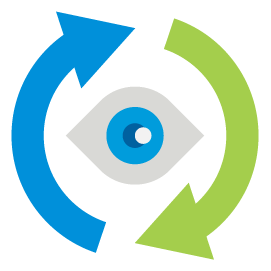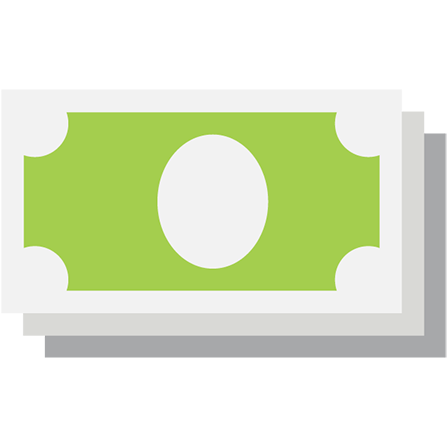Health Savings & Spending
People worry about affording the cost of healthcare and living expenses today and in the future.
MetLife Health Savings & Spending Accounts suite:
- Health Savings Account
- Health Flexible Spending Account
- Dependent Care Flexible Spending Account
- Limited Purpose Flexible Spending Account
- Health Reimbursement Arrangement
- Commuter Benefits
The MetLife Difference
- Robust investment options1 and high-yield interest rates on all Health Savings Account cash balances, more than 3x higher than industry average2
- Solutions for everyday living expenses like paying for dependent care and commuting
- Single, smart multi-purpose debit card that knows which benefit account to tap into based on product/service expense category
- Seamless and streamlined participant experience with a single, integrated platform across multiple devices (mobile + web) to manage all health savings & spending accounts
- Tailored educational resources & decision support tools to help employees understand and maximize the value of their benefits
Selecting Right Option
MetLife provides a flexible range of tax-advantaged benefit solutions and educational resources.
Our Products
Health Savings Account (HSA)
If currently enrolled in a High Deductible Health Plan (HDHP), you may be eligible to open/contribute to an HSA.
Flexible Spending Account (FSA)
Set aside money to help assist with qualified medical expenses.
Dependent Care FSA (DC-FSA)
Use pre-tax dollars towards expenses for caring for a child or dependent adult.
Limited Purpose FSA (LP-FSA)
A benefit that helps you save on qualified vision, dental and preventive care expenses.
HealthReimbursement Arrangement
A flexible employer-funded health benefit to help employees pay for qualified healthcare expenses.
Commuter Benefits
Get more mileage out of your paycheck by using pre-tax- funds to help pay for your commute.
Save on taxes when you contribute to an HSA. Use pre-tax dollars to pay for qualified healthcare expenses and enjoy tax-free asset growth for future needs, like retirement healthcare expenses.
Expenses covered:
- Copays, coinsurance, deductibles
- Office visits, X-ray, and lab work
- Qualified vision and dental expenses
- Prescriptions and over-the-counter medications and supplies
- Other qualifying items such as blood pressure monitors and diabetes testing supplies
Healthcare expenses can really add up. That’s a good reason to take advantage of an FSA. It lets you use pre-tax dollars to pay for out-of-pocket qualified healthcare expenses.
Expenses covered:
- Copays, coinsurance, deductibles
- Office visits, X-ray, and lab work
- Qualified vision and dental expenses
- Prescriptions and over-the-counter medications and supplies
- Other qualifying items such as blood pressure monitors and diabetes testing supplies
Save on your taxes and dependent care expenses. Lessen the financial impact of caring for an eligible child or dependent adult; you pay for qualified expenses with pre-tax dollars.
Expenses covered for dependent children age 12 and under3:
- Before-and-after school childcare programs
- Preschool tuition
- Nanny/babysitter and more
Dependent adult care, like the cost of in-home caregivers and adult day care.
Spend less on taxes, save more on vision, dental and preventive care expenses. With an LP-FSA, you’ll preserve HSA funds to use for other expenses.
Expenses covered:
- Dental and eye exams
- Prescriptions glasses and contact lenses
- LASIK surgery
- Dental X-rays, filings and cleanings
- Orthodontia and more
Get reimbursed for a portion of your and your eligible family members' out-of-pocket qualified healthcare expenses.
Generally followingexpenses arequalified
A new way to make your commuting expenses go further. You can use pre-tax funds accessed through a smart debit card to pay for work-related transit and/or parking.
Pay for:
- Parking expenses
- Mass transit passes
- Van pooling
- Other qualified expenses
Savings That Add Up
Health Savings & Spending Accounts can help you save up to 30% on qualified expenses4.
How can we help you?
HSA FAQs
In order to open and/or contribute to an HSA, you must currently be enrolled in a High Deductible Health Plan (HDHP). You can contribute to an HSA if:
- You are not covered under any other health plan that is not a qualified HDHP, including a general purpose health care Flexible Spending Account (FSA) or Health Reimbursement Account (HRA), or if you are not covered under TRICARE.
- You are not enrolled in Medicare or Medicaid.
- You cannot be claimed as a dependent on another person’s tax return.
Other restrictions may apply.
Pre-tax dollars are funds from your paycheck that are contributed to your HSA before taxes have been taken out. Since you’re not paying taxes on money you contribute, you end up with more money to use for qualified expenses.
Contributions are automatically transferred from your paycheck to your HSA. Your money starts to earn interest immediately and — once your cash balance reaches $2,000 — you will have the option of investing amounts over that into mutual funds or other investment vehicles.
Contribution maximums for 2023 are $3,850 for individuals and $7,750 for families, plus a catch-up contribution up to $1,000 for accountholders age 55 and over.5 Your contribution should be determined by how much you anticipate in out-of pocket expenses for this and future years and how much you can afford to have deducted from your paycheck. You may also want to consider contributions for longer-term investments when deciding on the amount of your deduction.
You can use HSA funds tax- and penalty-free for a range of qualified out-of-pocket expenses. These include copays, coinsurance and deductibles; office visits; hospital bills; prescriptions and OTC medications and supplies; qualified dental and vision care; diagnostic items such as diabetic testing supplies; and more.6
HSA funds used for non-qualified expenses are taxed and subject to a 20% penalty if you are less than 65 years of age. Beginning at age 65, HSA funds for non-qualified expenses are taxed, but do not incur any penalty.6
There are three ways to access your HSA funds. You can use a smart debit card which is connected to your account to pay for any qualified expenses. You can also go through your HSA online portal to pay providers or submit a distribution request.
You’ll have 24/7/365 online access to account information through the online portal and mobile app. You’ll be able to view details on contributions, balance, spending and interest income. Plus, if you opt to invest your funds, you’ll be able to track results. You can download the MetLife HS&SA mobile app for your device from the Apple app store or Google Play and login using the password you use to access the online portal.
You will have a robust range of investment options which will include access to a standard set of mutual funds and may include access to a self-directed brokerage account via Charles Schwab.1
You don’t have to invest. When your balance reaches the threshold set by your plan (usually $2,000), you’ll have the option of investing. But you are not required to do so. You can continue to earn interest at a rate more than 3x higher than industry average.2
Unused funds simply remain in your HSA and can be used in future years as needed.
You will always retain your unused funds regardless of your employment status. If you change jobs or lose your job and are still enrolled in a High Deductible Health Plan (HDHP), you can retain your or roll the funds into a new HSA (if offered by your new employer) and contribute to make contributions. If you are no longer enrolled in an HDHP, you can retain your HSA and access the funds, but can’t make additional contributions to your account. If you retire and are enrolled in Medicare, you can retain your HSA and access your funds; however, you cannot make additional contributions to your account.
FSA FAQs
Pre-tax dollars are funds from your paycheck that are credited to your FSA before taxes have been taken out. Since you’re not paying taxes on money you contribute, you end up with more money to use for eligible expenses.
Contributions are automatically transferred from your paycheck and credited to your FSA. These funds can then be used for qualified expenses.
The contribution maximum for 2023 is $3,050.5 Your contribution should be determined by how much you anticipate in out-of-pocket expenses for the year and how much you can afford to have deducted from your paycheck.
There are three ways to pay for expenses. You can use a smart debit card which is connected to your account. You can also pay providers directly through your FSA online portal or submit receipts for reimbursement.
You can use FSA funds for a range of out-of-pocket expenses. These include copays, coinsurance and deductibles; office visits; hospital bills; prescriptions; over-the-counter medicine and drugs, qualified dental and vision care; diagnostic items such as diabetic testing supplies; and more.6
You’ll have 24/7/365 online access to account information through the online portal and mobile app. You’ll be able to view details on your contributions, balance and spending. You can download the MetLife HS&SA app for your device from the Apple app store or Google Play and login using the password you use to access the online portal.
This will vary based on the group plan being offered.
Expenses must be incurred before your termination date to be eligible for reimbursement (unless you are eligible for and choose COBRA continuation coverage of your FSA). You can apply for reimbursement from your FSA funds for eligible expenses until your account is depleted or the claim period established by your employer expires.
DC-FSA FAQs
Pre-tax dollars are funds from your paycheck that are credited to your DC-FSA before taxes have been taken out. Since you’re not paying taxes on money you contribute, you end up with more money to use for eligible expenses.
Contributions are automatically transferred from your paycheck and credited to your DC-FSA. These funds can then be used for eligible expenses.
The contribution maximum is $5,000 a year per household or $2,500 a year for married employees who file separate returns.5 Your contribution should be determined by how much you anticipate spending on dependent care and how much you can afford to have deducted from your paycheck.
You can use DC-FSA funds to pay for a range of expenses for eligible dependents.3 These include expenses for elder care, and for children under age 13, expenses for nannies/babysitters, licensed nursery schools, qualified childcare centers, sick child care, before- and after-school programs, summer day camp, preschool tuition and more.6
There are three ways to pay for expenses. You can use a smart debit card which is connected to your account. You can also pay providers directly through your DC-FSA online portal or submit receipts for reimbursement.
You’ll have 24/7/365 online access to account information through the online portal and mobile app. You’ll be able to view details on your contributions, balance and spending. You can download the MetLife HS&SA app for your device from the Apple app store or Google Play and login using the password you use to access the online portal.
This will vary based on the group plan being offered.
Expenses must be incurred before your termination date to be eligible for reimbursement. You can apply for reimbursement from your DC-FSA funds for eligible expenses until your account is depleted or the claim period established by your employer expires.
LP-FSA FAQs
Pre-tax dollars are funds from your paycheck that are credited to your LP-FSA before taxes have been taken out. Since you’re not paying taxes on money you contribute, you end up with more money to use for eligible expenses.
Contributions are automatically transferred from your paycheck and credited to your LP-FSA. These funds can then be used for qualified dental, vision and preventive care expenses.
The contribution maximum for 2023 is $3,050.5 Your contribution should be determined by how much you anticipate in covered expenses for the year and how much you can afford to have deducted from your paycheck.
You can use LP-FSA funds for a range of qualified vision, dental and preventive care expenses. These include dental and eye exams, prescription glasses, contact lenses, LASIK surgery, dental X-rays, fillings and cleanings, orthodontia, diagnostic services, prescription and over-the-counter medications and drugs for dental and vision and more.6
There are three ways to pay for expenses. You can use a smart debit card which is connected to your account. You can also pay providers directly through your DC-FSA online portal or submit receipts for reimbursement.
You’ll have 24/7/365 online access to account information through the online portal and mobile app. You’ll be able to view details on your contributions, balance and spending. You can download the MetLife HS&SA app for your device from the Apple app store or Google Play and login using the password you use to access the online portal.
This will vary based on the group plan being offered.
Expenses must be incurred before your termination date to be eligible for reimbursement (unless you are eligible for and choose COBRA continuation coverage of your LP-FSA). You can apply for reimbursement from your LP-FSA funds for eligible expenses until your account is depleted or the claim period established by your employer expires.
HRA FAQs
An HRA is an employer-sponsored plan that can be used to reimburse a portion of your and your eligible family members’ out-of-pocket qualified healthcare expenses, such as premiums, deductibles, coinsurance and pharmacy expenses. It is not an insurance program, but a financial reimbursement plan paid for entirely by your employer on a tax-free basis. Your employer designates up to a specific dollar amount to make available to you on a monthly, quarterly or annual basis. You can then use your debit card to pay for, or submit receipts through the participant portal to receive reimbursement for, qualified expenses, up to such limits.
HRAs are fully owned and paid for by your employer.
At the beginning of each plan year, your employer will notify you of the amount they will make available through your HRA and on what frequency.
Yes. All eligible employees must enroll each year during the open enrollment period. Your employer will instruct you on how to complete enrollment.
Yes, as long as your dependent meets the definition of a dependent as defined by the IRS and is included in your employer’s plan.6
Qualified expenses under an HRA plan are determined by your employer. Contact your Human Resources department for information about your HRA plan design and qualified expenses. Generally, the following expenses are qualified under an HRA plan:6
- Health insurance deductibles
- Coinsurance and co-pays
- Other expenses included in IRS Publication 502—Medical and Dental Expenses as eligible or qualified expenses.
- Some insurance premiums
Qualified expenses must be incurred by you and/or eligible members of your family, and take place within the benefit plan year.
There are three ways to pay for expenses. You can use a smart, multipurpose debit card which is connected to your account. You can also pay providers directly through the online participant portal or submit receipts for reimbursement.
You’ll have 24/7/365 online access to account information through the online portal and mobile app. You’ll be able to view details on contributions, balance and spending. You can download the MetLife HS&SA app for your device from the Apple app store or Google Play and login using the password you use to access the online portal.
Your employer has the flexibility to set the frequency of its contributions and applicable roll-over rules. Any unused amounts can be rolled over only if and in the manner your employer allows. Check with your Human Resources department to learn more about your plan details.
In most cases, you are no longer able to use funds after your HRA has terminated, but some employers may allow you to spend down your accountafter you leave the company or retire, or they will offer you COBRA to continue your coverage. Check with your Human Resources department to confirm whatis permitted.
Commuter Benefits FAQs
Pre-tax dollars are funds from your paycheck that are credited to your Commuter Benefits account before taxes have been taken out. Since you’re not paying taxes on money you contribute, you end up with more money to use for eligible expenses.
Contributions are automatically transferred from your paycheck and credited to your Commuter Benefits account. These funds can then be used for eligible expenses.
You can contribute: Up to $300 a month for transit and vanpooling combined and up to $280 a month for qualified parking in 2023.5
You can use funds for: Mass transit (including bus, ferry and train), vanpooling and qualified parking expenses.6
There are three ways to pay for expenses. You can use a smart debit card which is connected to your account. You can also pay providers directly through the online portal or submit receipts for reimbursement.
You’ll have 24/7/365 online access to account information through the online portal and mobile app. You’ll be able to view details on your contributions, balance and spending. You can download the MetLife HS&SA app for your device from the Apple app store or Google Play and login using the password you use to access the online portal.
Unused funds can be rolled over month to month as long as you remain with your current employer.
Funds not used before your last day of employment will be forfeited. However, you can submit claims for eligible expenses incurred during employment for up to 90 days.
NEXT STEPS
Contact your employer for more information.